Portfolio allows you to link cataloged items to a Categories folder automatically at Add and/or Update time using the Path as Categories option.
To enable Path as Categories:
Open the desired catalog, then open the Cataloging Options dialog (Catalog > Cataloging Options: General tab).
Choose the appropriate Modify Method from the pop-up menu: Add, Update, or Add & Update.
From the Path as Categories pop-up menu, choose “Selected Folders.”
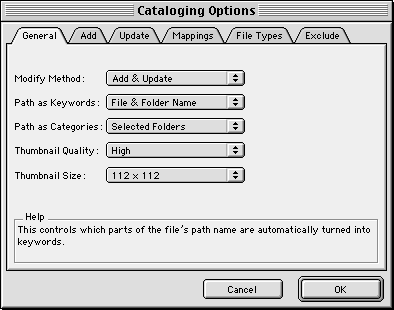
When items are added or updated, categories (folders on the Categories palette) will be created using the same name as the folders containing the item source file(s) being cataloged. Folder hierarchy will be maintained when the categories are created.